Introduction

Website backups are very important. According to a blog from Themeisle, the definition of website backups is “a copy of all the data in your website.” In other words its your work saved. Website backups make your life and my life a whole lot easier. It helps us by making it so if anything goes wrong, it will not result us in starting the whole website again from the beginning. Instead, the website backup can be used to restore your site, which makes everything way more easier. Websites are already so vulnerable to attacks. Little mistakes can turn into big problems. In an article from Patchstack it states “A 2019 study found that hackers could attack users in 9 out of 10 web applications they analyzed.” This goes to show how vulnerable websites really are and why we need to backup these websites to save the hard work, and data put into them.
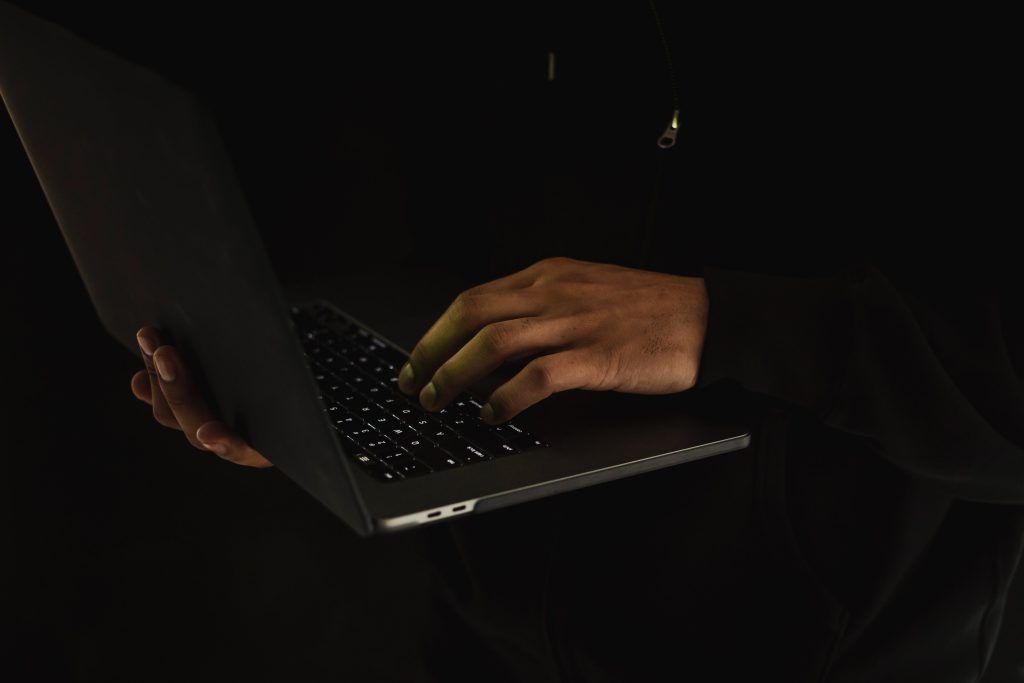
Types of Website Backups
The three main types of website backups are full backup, incremental backup, and differential backup. Full backup is a complete copy of an organizations data entirely. An incremental backup is when it only copies data and files that have been changed since the last backup was done. A differential backup is when it copies all of the files that have been modified since the previous full backup was performed. All three of these types of website backups are used to make our lives run smoothly.
Consequences of Neglecting Website Backups

The consequences of not backing up your sites can turn out to be incredibly dangerous. Websites are already vulnerable as it is. In an article from SiteLock, it explains how websites experience multiple attacks a day. In that article it also elaborates on how websites are vulnerable to spam attacks, getting their customers information stolen, untrusted access to control of the website, hijack, and data being stolen. All of these can result in very bad consequences which can jeopardize the careers of individuals in the Web development and design industry.
Best Practices for Implementing Website Backups
According to Techtarget the best practices to implement website backups are…
- Increase backup frequency.
- Align backup strategy to service-level demands.
- Continue to follow the 3-2-1 backup rule.
- Use cloud backup with intelligence.
- Automate disaster recovery runbooks.
- Don’t use backup for data retention.
- Protect endpoints and SaaS applications.
Implementing these practices will help you better prepare for unforeseen events that may cause you to lose your website’s data, protect your information from being stolen, your websites getting hacked, or other potential risks.
Conclusion

Website backups are very important. Which is a copy of your work that is saved. We have learned that there are three major types of website backups which are, full backup, incremental backup, and differential backup. We have also gone over the consequences of neglecting website backups and how they can negatively impact your life. Website backups guard against potential risks or threats and ensures the ability to get back the website incase of any loss of information, hacking, mistake, or other unpredicted events. This is why Website backups are important.